![picture[1]-Customizing scrollbar styles using CSS-PANDA](https://oss.imwmi.com/file/imwmi/webp/2024/01/QQ20231228162048.webp)
By utilizing the CSS pseudo-element selector ::-webkit-scrollbar, you can customize the style of scrollbars. Adjusting the scrollbar’s width, color, and shape allows it to align with your design requirements.
::-webkit-scrollbar {
width: 10px;
}
::-webkit-scrollbar-thumb {
background-color: #ff5500;
}
::-webkit-scrollbar-track {
background-color: #f1f1f1;
}You can customize scrollbar styles using CSS for web browsers that support scrollbar customization. However, please note that scrollbar customization is not fully supported in all browsers and may not work consistently across different platforms.
Here’s an example of how you can customize scrollbar styles using CSS:
/* width */
::-webkit-scrollbar {
width: 10px; /* width of the scrollbar */
}
/* Track */
::-webkit-scrollbar-track {
background: #f1f1f1; /* color of the track */
}
/* Handle */
::-webkit-scrollbar-thumb {
background: #888; /* color of the scrollbar handle */
}
/* Handle on hover */
::-webkit-scrollbar-thumb:hover {
background: #555; /* color of the scrollbar handle on hover */
}This CSS code customizes the scrollbar for webkit-based browsers like Chrome, Safari, and newer versions of Edge.
Here’s a breakdown of what each part does:
::-webkit-scrollbardefines the styles for the scrollbar itself.::-webkit-scrollbar-trackstyles the track of the scrollbar.::-webkit-scrollbar-thumbstyles the scrollbar handle.::-webkit-scrollbar-thumb:hoverchanges the handle’s style when hovered over.
For non-webkit browsers like Firefox, you can use scrollbar pseudo-elements:
/* width */
scrollbar-width: thin;
scrollbar-color: #888 #f1f1f1;The scrollbar-width property sets the width of the scrollbar, and scrollbar-color sets the color of the thumb and the track.
Please note that the appearance of scrollbars may vary across different browsers and platforms, and some browsers may not support scrollbar customization at all. Always test thoroughly across different browsers to ensure the desired effect.











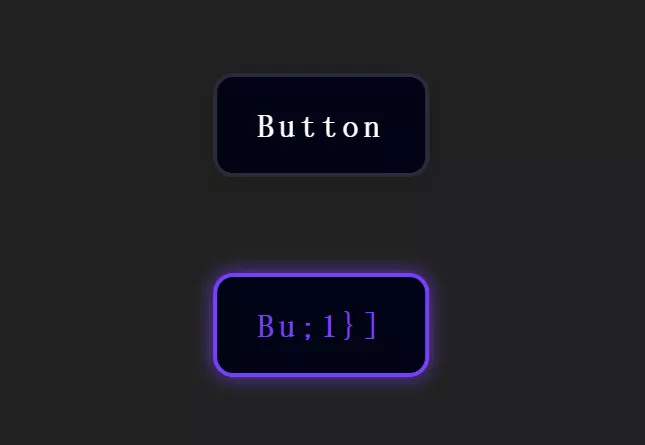
No comments